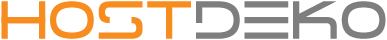Hostdeko uses the widely used DirectAdmin control pannel that allows you to easily manage all hosting related services. For example:
- Create Mysql database
- Filemanager
- Create E-Mail accounts
- Create E-Mail forwarders
- Subdomain Management
- Create/Restore backups
- FTP management
- Site statistics
- and much more
There are two methods of logging into your control panel.
1: Automatically login using My Hostdeko
- Login at MyHostdeko
- Navigate to Services
- Click your hosting plan
- Click the button "Login to DirectAdmin"
You will now be automatically logged into DirectAdmin.
2: Manual login with username and password
When your account was created you received an e-mail titled "Hostdeko Login Details for Your new Hosting Plan". This email contains information regarding your DirectAdmin control panel URL, username and password.
- Find your welcome email
- Visit the url of directadmin which is structured like this: https://servername:2222
- Login using your username and password (provided in the email)
Feel free to contact support if you encouter any issues.