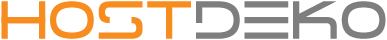Steps:
- Login at your DirectAdmin control panel
- If you have multiple domains: choose your domain
- Go to SSL certificates at the bottom of the page
- Check the second option and then the third option "Free & automatic certificate from Let's Encrypt)"
- We recommend to also check mail
- Press save
- At the bottom check 'Force SSL with https redirect'
- Press op save
After a few minutes your will be notified about the status via our 'message system' . By default you will get a copy of directadmin messages in your email.