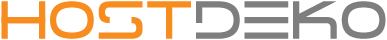Issue: You are sending mails from your domain but the receiver says he is not receiving the mail or it is in spam/unwanted.
Cause: Microsoft has implemented a new smartscreen filter that is shared between Outlook, Hotmail, MSN and live. Unfortunately this smartscreen filter can cause issues by hiding legitimate emails. To prevent this from happening please make sure you have added your domain to the contact list of the receiving party at Microsoft.
Solution 1: Have the receiving party at Outlook/Hotmail/Live/MSN add your mailbox to his contact list
Solution 2: Have the reciving party at Outlook/Hotmail/Live/MSN send you a mail, then reply to this mail
In both cases the smartscreen filter will now learn that this correspondence is okay and the issue should resolve itself. A combination of solution 1 and 2 will provide a direct remedy. If you do this often enough your domain will build a better reputation over time reducing the need for this workaround.
- 62 Users Found This Useful
Related Articles
What is the difference between IMAP and POP3?
Hostdeko supports both IMAP and POP3. But what is the difference?When you are using POP3 our...
Is my outgoing email configured correctly?
Currently only available in Dutch. Feel free to ask support!
Warning: X emails have just been sent by Y
Currently only available in Dutch. Feel free to ask support!
Change email password
Video tutorial (Dutch audio):
Warning The server you are connected to is using a security certificate that cannot be verified
Available in Dutch, translation on request at support@hostdeko.com