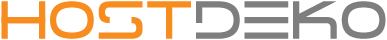- Login to your DirectAdmin account
- If you have multiple domains: select a domain
- Click Domain Setup
- Click the domain you wish to modify
- At the bottom you will find the PHP Version Selector. Here you can change the version you want to use from the drop down menu.
- Now press save and wait for about 1 minute for the changes to become active
- 67 Utilisateurs l'ont trouvée utile