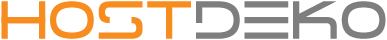We’ve introduced a new feature to make setting up your email in Outlook easier and more secure! From now on, you can connect to your mailbox using your own domain name (e.g., mail.yourdomain.com) instead of the server name (e.g., servername.hostdeko.com), provided your hosting package is set up with a Let's Encrypt SSL certificate. Meaning that mail.yourdomain.com and smtp.yourdomain.com also need to be protected by SSL.
Old situation: Adding a mailbox required manually entering server details and adjusting IMAP settings.
New situation: You can now add your mailbox in one simple step by entering your username and password. Outlook will automatically detect the correct settings, saving you time and effort.
Enjoy a faster and hassle-free setup for your email accounts!
jeudi, janvier 16, 2025