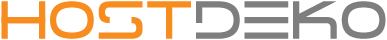Login to your DirectAdmin account.
Step 2
Click the E-Mail Accounts button at the E-Mail Management section.
Step 3
Click the Create mail account button
Step 4
Enter the required information in the 5 fields.
Explanation of fields
- Username: Your mailbox
- Password: Password of your mailbox
- Re-Enter password: Password of your mailbox
- Email Quota: Number of MB that your mailbox can use to store messages. Set at 0 to make it unlimited.
- Send limit: Number of mails that can be send per day by this mailbox (default 50).